Digital Frontier
Header
Main
CG MAKING
BELLE
july 2021 [CG]
Animation production that breathe life into CG characters
Challenging process of adding motion to Belle
From this point on, the directors discuss their workflow in constructing motion, focusing on the animation of the main CG character "Belle." In addition to mundane acts, Belle’s actions include singing with emotion. How was Belle’s animation constructed?
Emotional movements achieved by keyframe animation
Very fine movements as subtle as breathing can be seen in the animation of Belle in this work. We asked Animation supervisor Yukinobu Fujimatsu and Animation Lead Yosuke Yamada about the key points in adding animation to Belle.
There are just under 600 CG shots in this film. We have 64 animators in total. Some of the shots that needed to be carefully crafted took over a month to get an okay from the director. What the director was most interested in when he was checking was whether the character was emotionally expressive and whether acting performance suited the shot intention and character. No matter how good of a motion we created, if it did not match the character’s emotions, the director would tell us it’s completely off. So we focused on how much emotion could be delivered in every single expression and motion.
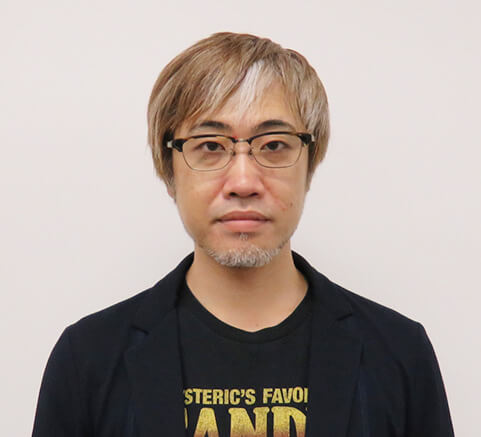 Animation supervisor, Yukinobu Fujimatsu
Animation supervisor, Yukinobu Fujimatsu
I studied my own poses for hand gestures and filmed them for reference, trying to express subtle nuances. Also, because the character was female, I kept in mind the softness of feminine movements. With soft movements, we made sure they wouldn’t become too fluid by making distinct poses and making adjustments so that movements would form a nice arc. Belle’s model has a range of costume variations, and we worked with Belle in a costume when working on animation.
 Animation Lead, Yosuke Yamada
Animation Lead, Yosuke Yamada
Expressive facial animation
Belle’s facial animation is exceedingly expressive when she is singing, as well as when performing mundane acts. What are the key points of facial animation? Facial Lead Shoei Takao and Rigging & simulation Lead Takayuki Yanagisawa explain.
The goal in facial setup was to create expressions that do not look CG. We tried to avoid using the same facial expression repeatedly and used natural and soft movements with many variations on facial expressions. The same facial expression tends to be created in CG, but emotions and expressions differ depending on the cut. We created a setup in the base face rig that allows for proper expressions. For Belle only, the face was designed such that the mesh changes shape when the camera pans or tilts in order to make her face look more like a proper anime character. For Belle’s setup work, the base was built in the first month, but we were manipulating the data for about six months with changes made to the model.
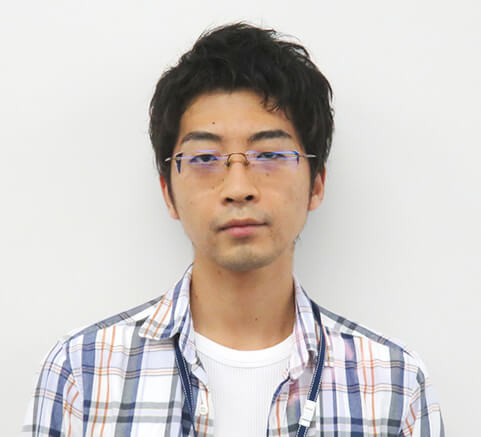 Facial Lead, Shoei Takao
Facial Lead, Shoei Takao
 Cap06:Natural and expressive facial animation
Cap06:Natural and expressive facial animation
The body setup development was started early on using footage of a singer singing as reference. For this project, we were using keyframe animation for production, which meant that the ease of use of the rig would significantly affect the animator’s work efficiency. So we asked the animators to try out the rig we created, got their feedback on it, polished it with modifications, and repeated the process. Bell’s rig was created with a costume, and her body proportion changed slightly with different costumes. In that case, we dealt with it by correcting the rig.
 Rigging & simulation Lead, Takayuki Yanagisawa
Rigging & simulation Lead, Takayuki Yanagisawa
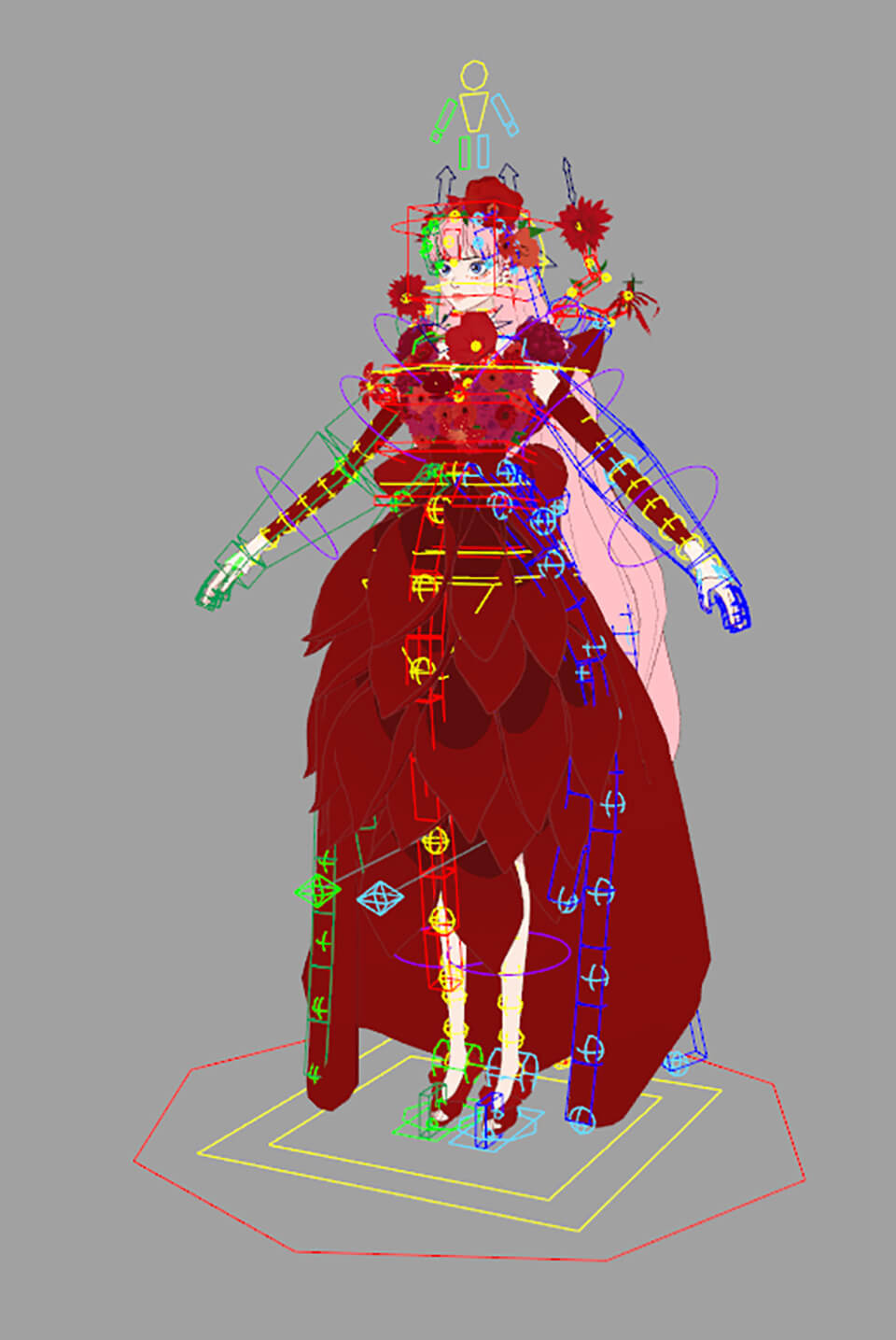 Cap07:Belle’s rig structure
Cap07:Belle’s rig structure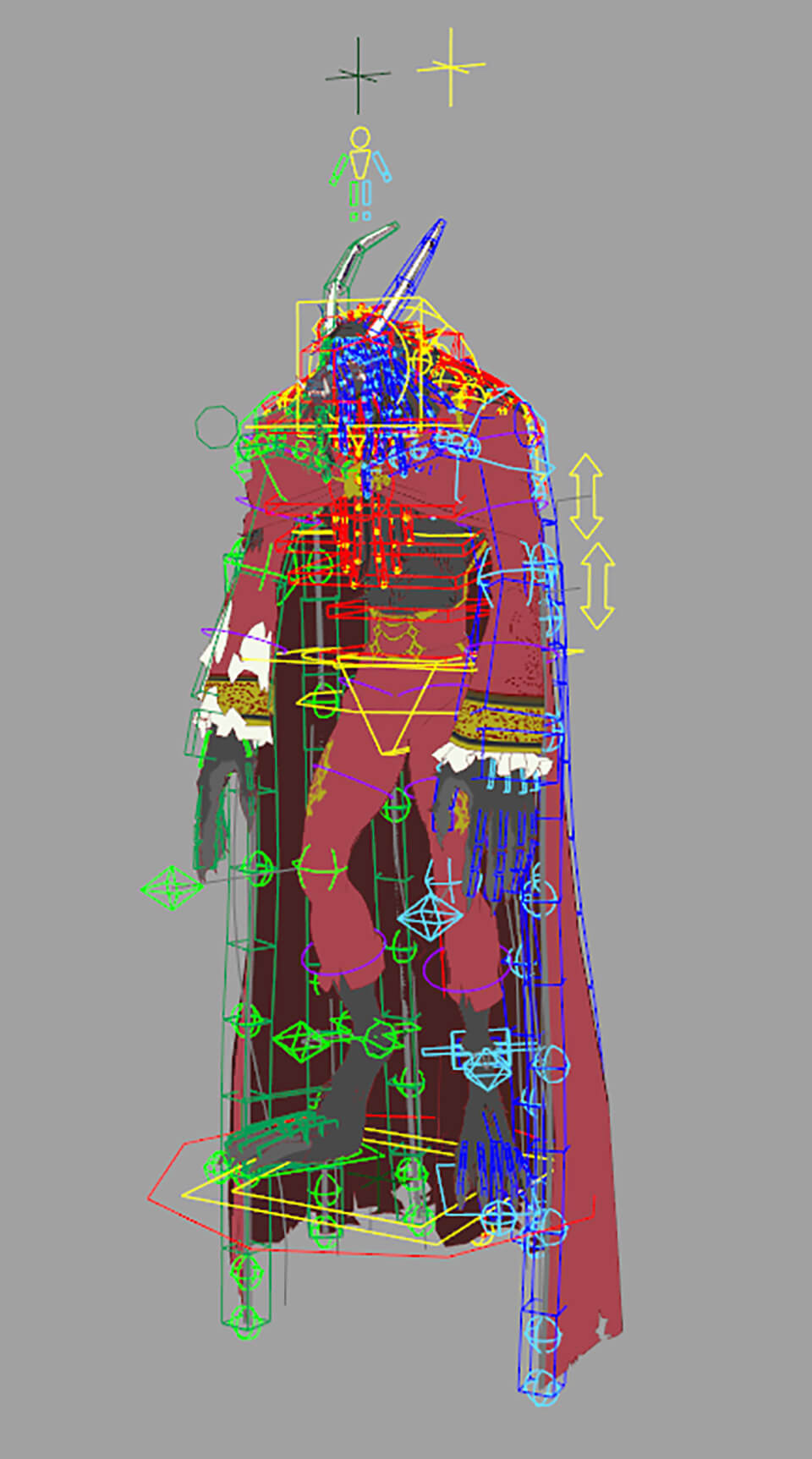 Cap08:The Dragon's rig structure
Cap08:The Dragon's rig structure
Setup for flowing elements
Belle was designed with numerous parts, like her long hair and a costume that flowed with movement. These parts move very naturally as Belle moves in the film. How was the setup for those parts produced? Rigging & simulation Lead Wataru Oguchi explains.
There were many flowing elements, like costume parts, and we initially used physical simulation to make them move, but we found as we made cuts, there were movements that could not be reproduced by simulation. We tried animating with deformers, allowed animation be built with key frames, and proceeded by trial and error. Because the hairstyles changed depending on the costume, we created a base rig for hair movements at the tip so that we could deal with differences in hair length, hairstyle, and body shape by scripts. We use scripts to make it easier for people who are not experts to easily manipulate parts.
 Rigging & simulation Lead, Wataru Oguchi
Rigging & simulation Lead, Wataru Oguchi
The top is an image for flutter simulation testing.
The bottom is CG Animation Director Yamashita’s guide to fluttering hair.
The top is an image for flutter simulation testing.
The bottom is CG Animation Director Yamashita’s guide to fluttering hair.
A large number of crowd characters
There are a large number of crowd characters, "As," in U. Crowd Lead Takuya Iida explains how the movements of these crowd characters were produced.
A large number of As are laid out in the world of U for this project, but it is difficult to add animation for all of them using crowd simulation or keyframe animation, so we split the work in half with the Effects Team. Crowd characters at the back of a scene were created by the Effects Team, while the crowd in the intermediate position were laid out using Maya's crowd simulation tool called Miarmy. The Animation Team worked tirelessly to create crowd characters near the camera using keyframes. For crowd animation in this project, there were a lot of cuts and a huge amount of figures for As, and if we worked on adding animation to each one we would not have been able to finish it on schedule. To address that issue, we grouped them into human figures, bird figures, and so on, and then created motion data. This helped reduce costs and made it easier to handle crowds when they were being laid out. The most difficult part of placing As was making sure that characters did not dig into each other, as they needed to be laid out in a densely packed manner. We struggled with placing them perfectly, which required many fine adjustments. Changes in crowd characters’ facial expressions were dealt with by changing texture.
 Crowd Lead, Takuya Iida
Crowd Lead, Takuya Iida
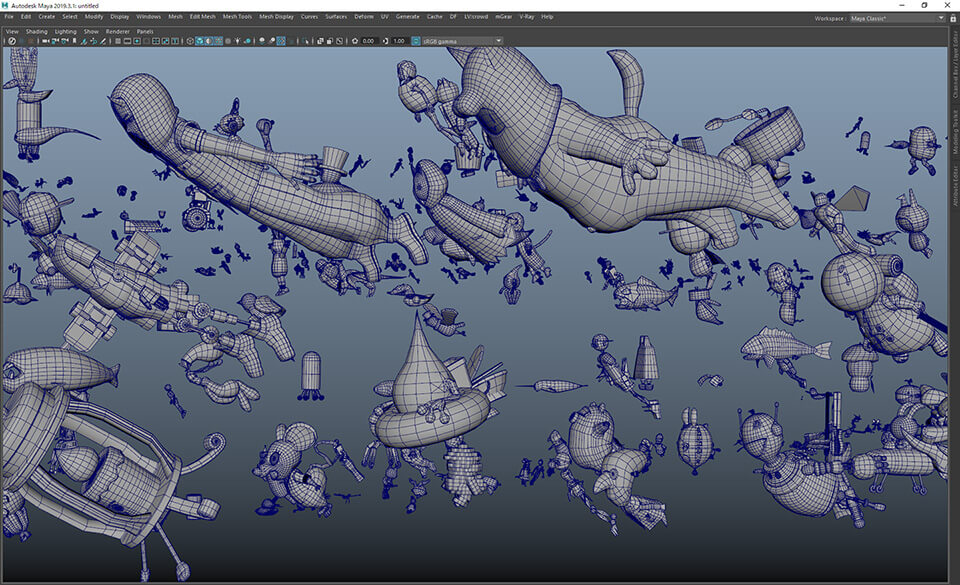 Cap10:Middleground crowd characters simulated using Miarmy
Cap10:Middleground crowd characters simulated using Miarmy
 Cap11:Densely packed crowd scene
Cap11:Densely packed crowd scene
Bringing Suzu from the hand-drawn part to U
There is a scene in the story in which the main character in the real world part Suzu enters U as her real world self. Placing a hand-drawn character in a world comprised of CG characters is a challenging feat. How was the scene produced? The Suzu that appears in the world of U was in fact not drawn but created as a CG character. Mr. Horibe and Animation Director Yasushi Kawamura discuss the pains of creating a CG character that can be mistaken for a hand-drawn one.
Suzu appears in the world of U as herself and sings in the climax. Initially, we were working without knowing whether Suzu would be created by CG or drawn. It was not until the final storyboard was completed that we decided to go with CG because the scene was in U. I ended up asking Mr. Kawamura to entirely oversee Suzu’s part at the last minute. Suzu also has a main presence in the hand-drawn part, so the idea that she just had to be good enough of a CG character wouldn’t fly. This was exceptionally difficult.
 Cap12:Singing in U scene
Cap12:Singing in U scene
That’s right. It was three months before delivery when the decision was made to create Suzu in CG and assets were finished. That was around March 2021, and from that point we worked on development and making cuts in parallel, which was a unique situation. We were constantly talking with the Animation Team and updating the setup for Suzu’s flowing hair, the texture of her shirt and skirt, and so on as we created her. If you use cloth simulation to manipulate the white shirt and pleated skirt of her school uniform, you get movements that are slightly different from hand-drawn movements. We were all figuring thing out as the deadline loomed. Belle’s design was calculated to be a photogenic CG character, whereas Suzu is more of a plainly drawn character. I thought Director Hosoda took on quite a challenge in making Suzu appear in CG. Director Hosoda set the bar high, and it was fairly tense working on production toward delivery. I kept thinking that this sensation might be very similar to the sense of being “unveiled” (laughs).
 Animation Director, Yasushi Kawamura
Animation Director, Yasushi Kawamura
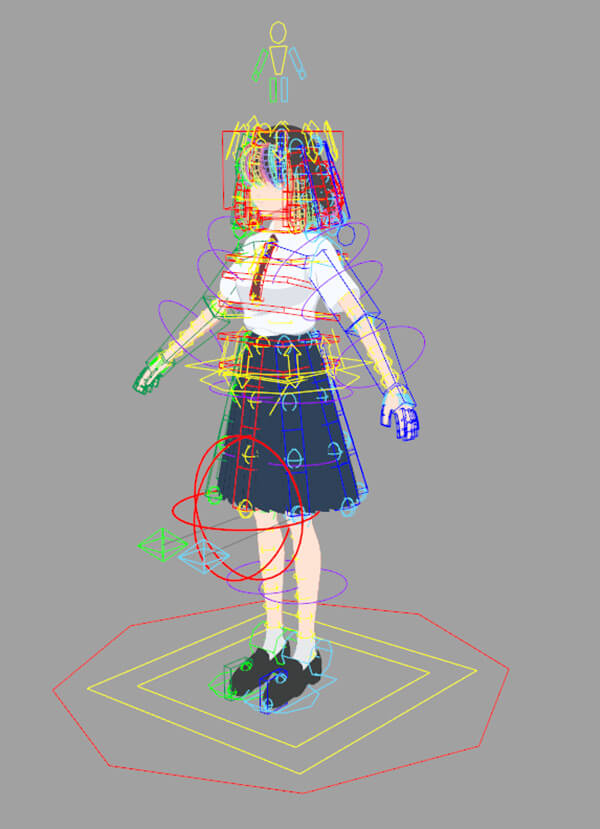 Cap13:Model and rig structure of the CG version Suzu
Cap13:Model and rig structure of the CG version Suzu

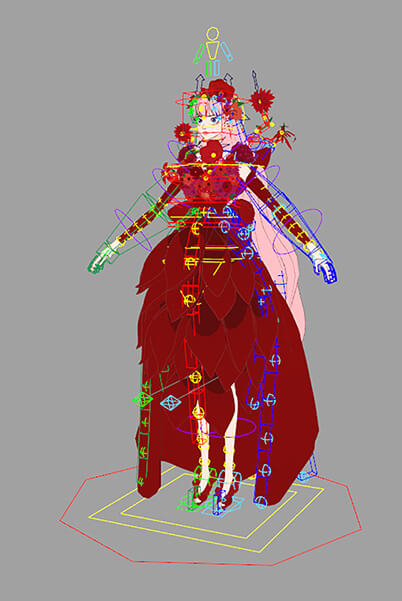
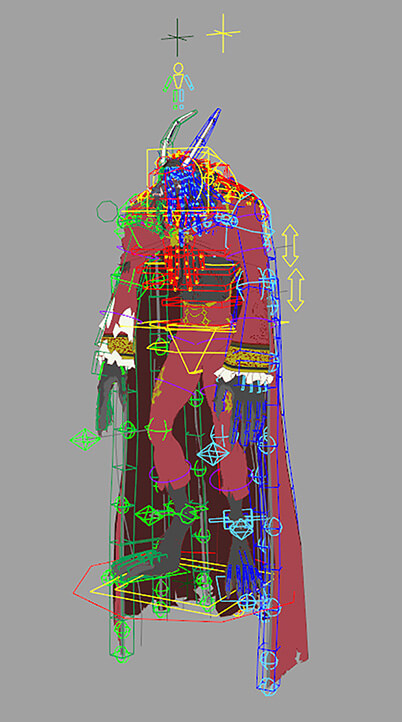
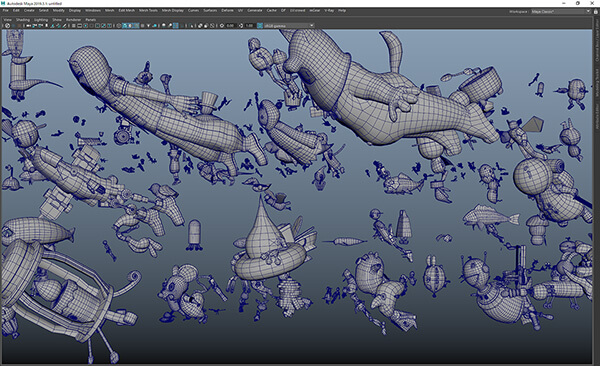


HORIBE
We decided to create main characters in CG and use keyframe animation to represent solid acting. That was a major challenge at the start of production. At DF, we do get keyframe animation projects. However, it’s more frequent that we do character animation projects using motion capture. We prepared ourselves by going through keyframe animation training and filming actors performing reference actions before starting production. In the end, we had the director review the cuts we had created and we figured out the keys to making characters move bit by bit through trial and error. We motion captured a dancer dancing, but the director wanted to incorporate into CG motion the emotional singing of singer Kaho Nakamura, the voice of Belle (and Suzu). So we did not use motion capture data, and used keyframe animation instead.