Digital Frontier
Header
Main
CG MAKING
biohazard DEGENERATION
October 2008 [CG]
Key points in CG film production process
Character Texture
Yes, for this project we used subsurface scattering. The transparency of the skin is created through this rendering process. We took our time creating skin layers to establish realistic texture. We used Zbrush to draw the pores and skin. We also did a 3D scan of high definition model and used that as a reference to create the costumes. I think we succeeded in creating realistic characters.
To explore more with realistic characters is there something new you would like to challenge next?
When it comes to texture, we depend on rendering and lighting so I guess we would like to experiment more with lighting and rendering. New technologies are out all the time such as those introduced at Siggraph so we would like to keep ourselves updated with new technology to maintain quality work.
-

Texture Example
System Development & Workflow
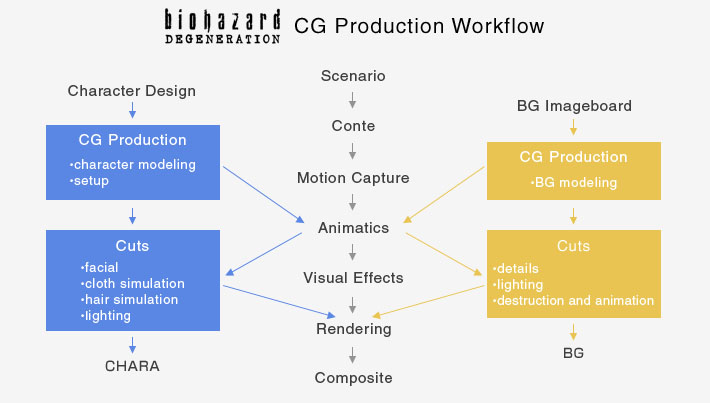
During the process of production what percentage was from Digital Frontier? Did you have an outsource company?
Most of the work was done at Digital Frontier. The only part we asked our outsource company was rendering. Yet we also did rendering at our company but due to the large amount of data, we had to ask other company for help.
Did you have a hard time maintaining the quality of work when you asked the other company for rendering?
I think the most difficult part of using outsourcing is communication. A small misunderstanding could lead great trouble. Thus, for this project we created a very simple tool that could level the work quality with just a push of a button. By using this tool we were able work smoothly. Also, we checked every detail and asked for retakes if the quality wasn’t met. Yet there were few unexpected accidents but we were able to overcome it through careful communication.
In order to handle 300 cuts for this full 3DCG movie, I believe that you had a difficult time organizing the data. How did you do it? Did you establish your own tool or used web browser to share information with the staff?
For this project we used original tools which we called it “Taco Yaro” (Octopus) and “Ika Yaro” (Squid). “Taco Yaro” was a tool that automatically performs scene construction for designers who were working with modeling and animation data. We took this bundled scene file to individual team for facial animation and cloth dynamic simulations. Then we collected the results into scene file and automatically applied scene blast (rendered image for check). Tool that took the file to be rendered and created scene files automatically was called “Ika Yaro”. Both tools have strange names derived from the idea of having lot of legs to collect data from various channels. Basically, it was our original asset management tool.
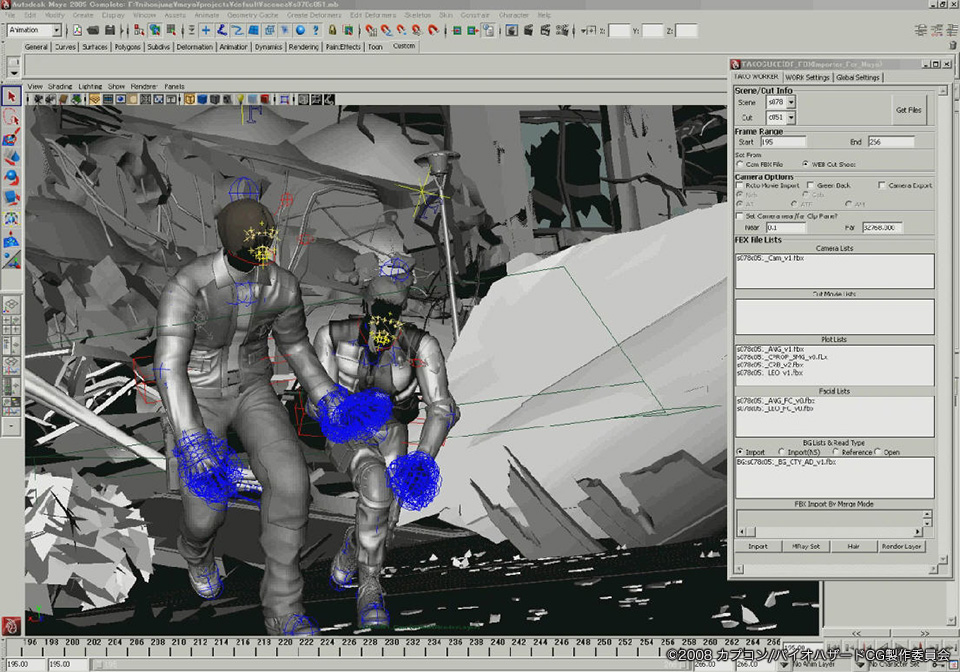
Taco

Taco -> Rendering
Regarding workflow, is there something you would like to challenge or are there requests that you received from designers which you would like to experiment next?
We would like to create a plug-in that would do simple tasks automatically so that designers could concentrate on their work.

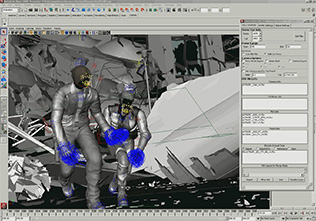

Q.
What tools did you use for texturing? Did you use subsurface scattering to produce transparency of the skin?